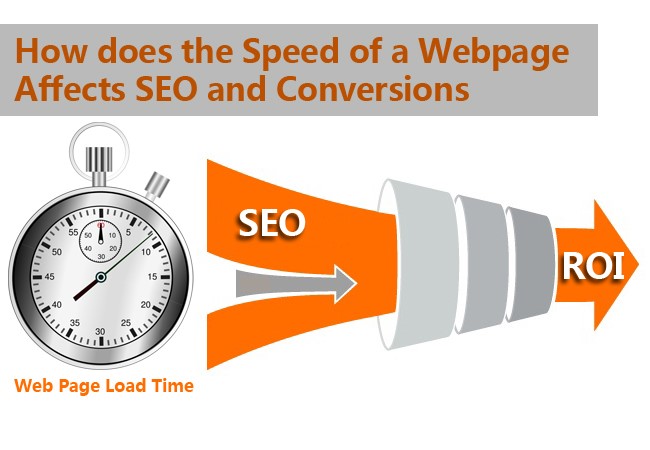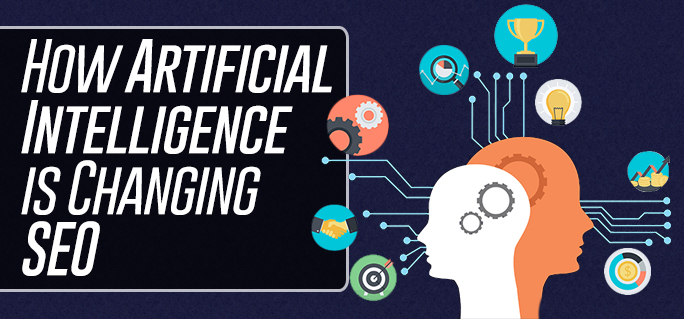How does the Speed of a Webpage Affects SEO and Conversions
As you all know Google is now considering the loading time of the website while ranking pages on their search engine’s result page (SERP). In an SEO checklist relying on each and every guideline of the Google’s Algorithm is a must in order to sustain in the SERP ranking. So, every website must have high loading time for an easy win in the search engine’s game of ranking!
So, what are the things that cause slow loading time for your website’s pages?
- Large and Too Many Images
- Invalid Code
- Slow Web Servers
- Too Many Plugins/Widgets
Though there are other factors that can slow down the loading time, the above are the significant ones that can do a lot with your page speed.
In general, a web page must have images that have a size of around 20-50 KB. You can achieve this by using Photoshop or any other image editor applications for editing and cropping the images to make it smaller and fit on your website. Also it is a common mistake to have too many images on a webpage, for giving detailed information about your content or simply to give a weight to the website.
One of the best ways to optimize a website with lots of image is by using “CSS Sprite”. Nowadays all websites are using this to load a large image on the page which will generally load faster than that of the speed usually taken to load individual images.
Invalid Code:
Other reasons that can cause slow down the speed of the site are due to the errors in the JavaScript, HTML and CSS codes. In some cases, these errors can also stop your web page loading completely. In order to rectify this, you must use “Console log” that is available in the inspect element in the Google Chrome browser and you can also use Firbug in Firefox.
Here, you will find the most common JavaScript errors that are troubling your on-page. So, after debugging the errors, it is advisable to clean up the remaining mark-up CSS/HTML with the use W3 Validator.
Too Many Plugins/Widgets:
If you are using a Content Management System (CMS) like WordPress, it’s easy to make use of plugins/widgets that are readily available. But, too many of them can slow down your loading time.
Always make sure to think whether you really need that plugin to be installed before doing it! In few cases you will see the plugin to be simple, but you may not know the exact problem with it and it will provide lots of unnecessary code on every page that are loading. You might have faced that problem if you are in the field of web design and development where there will be lots of such issues encountered.
Slow Web Servers:
You should also consider your hosting solutions. The speed of the website hosting provider can also impact the page loading time, so going for a cheap hosting can place you in trouble. Make sure to get premium hosting from companies like Amazon, Tack Space, Media Temple, etc. Also, try finding the companies that provide SSD’s instead of hard drives, as they can offer enhanced speed that are much better than the rest.