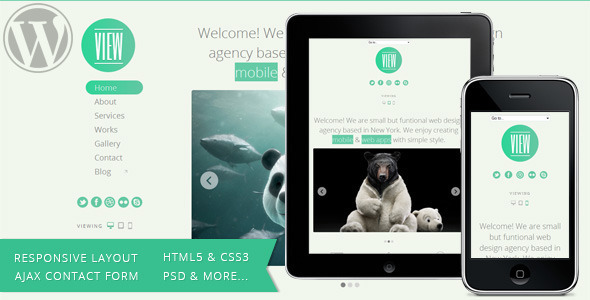5 SEO Tools for WordPress to Boost Your Google Rankings in 2020
So you want to build a site or a blog using a formidable content management system like WordPress. There is nothing complex starting such a blog and setting it up in a few hours. With WordPress, the good news isn’t in the starting up phase; it’s in the phase where you want it to become a compelling site with loads of quality content and followers. Even when the user experience is excellent, you need to do more to get a remarkable presence and great rankings by Google.
Unlocking WordPress and its full potential require full SEO approach. With its attractive range of features, your WordPress site may end up like any other average site, if you ignore the potential of SEO tools that are primed to push the blog towards the top page rank. If your superb WordPress site cannot attract traffic, it can end up being an effort in vain.
To gain and retain the competitive edge, your blog needs backup from SEO techniques to optimize performance, build quality links and compete in the popular keyword front. Here are five tools that can help you analyse Search engine position report
1. Yoast SEO
This tool comes with the ease of use and it demystifies the SEO dynamic in the process. It suits marketers with not so savvy tech skills. You can use it to boost the site’s SEO score and the open dialog box lets you query keywords on the WordPress text page. It ensures that your content is created with the set keyword as a main component. The tool facilitates proper use of Meta data and keyword in the headline and strategically within the rest of your text.
Yoast SEO doesn’t optimize your content alone. It enables the use of metadata and link elements to get the best ranking for your WordPress e-commerce site. You can leverage the free option, but the premium version offers additional functionalities including internal link and social previewing capabilities.
2. All in One SEO Pack
This tool is ideal for newbies and seasoned bloggers. The ease of use and the simplistic user-interface make it a great tool for beginners. Seasoned bloggers will enjoy the intuitive feature and plugin controls that work well with the sites SEO.
With all in one SEO pack, you can create custom titles and descriptions while setting keywords on every page of the blog. The tool tells Google to take note of every informed tweak you make, and you can start enjoying better ranking. Even if you go for the free version, you will enjoy robust integration with eCommerce site while getting eCommerce support that is offered by the premium version.
3. Google Analytics Dashboard for WordPress
Google Analytics Dashboard for WordPress helps bloggers to track crucial Google Analytics stats. It provides real-time data on visitors and traffic demographic. You can rely on this tool to evaluate bounce rates and 404 error stats, and you can rectify such to enjoy better ranking. You can use this tool to track activity stats based on bespoke settings. Use it to segment data into charts to get a better overview of your traffic.
4.SEOPressor
SEOpreessor is a premium WordPress tool that lets you to enjoy full control of your site’s SEO through an easy to man-oeuvre interface. This tool mimics Google algorithm such that you end up with accurate estimates that help you optimize your pages. The tool collects page related SEO data and organizes it in one place where it’s easy to identify issues. You have complete control over the workings of crawlers on your blog site.
5. Broken Link Checker
Broken links affect user experience on your blog to a large extent. That is a rank killer in itself. If you have a blog and you expect good rank tidings, it’s important to keep checking for broken links. Fixing them should be a priority. Broken link checker lets you find those links and you don’t have to edit your posts. It’s a free to use plugin.
Whether you are starting out as blogger or you want to boost the performance of your existing blog, you cannot depend on error prone and manual options. There are SEO tools that will make your WordPress rank better with every search.