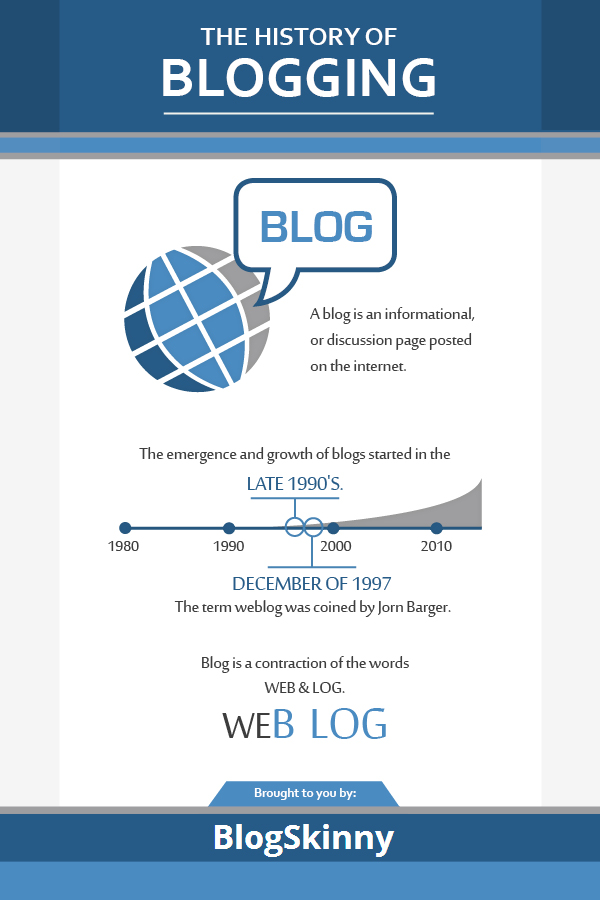A Step-By-Step Guide to Execute Technical SEO in the Year 2020
A couple of years back, technical SEO was deemed to be a “dead duck.” SEO pundits used to proclaim it to be dead. Back in the year 2019, we are seeing professional SEO services being key to success. This has been done with the help of outstanding examples of technical SEO tactics that have resulted in significant traffic boosts. So, why is there a divided opinion on the valuation of technical SEO?
Technical SEO is nothing but the practices executed on the website and server to maximize site usability, indexing, and search engine crawling. Today, every SEO expert agrees to the fact that technical SEO is an indispensable part of making a website reach the top of search engine rankings.
In the forthcoming sections of this write-up, we will focus on the steps that will help an experienced SEO services company to execute technical SEO and make their website reach the top of search engine rankings. Some of the points that we have discussed below are quite relevant while others are relatively new and have been integrated, keeping in mind the recent search engine changes. We promise after reading this content piece; you will be in excellent condition to execute technical SEO in the year 2019.
Without wasting any more time, let’s start rollin’ with the steps!
Scrutinize Indexing
You should ideally start with the number of site’s pages that are indexed by the search engines. This can check this by entering the site: domain.com in your target search engine. Alternatively, we suggest you employ an SEO crawler like Website Auditor.
In an ideal situation, the indexed number should be larger proportionately to the total number of pages on your site. Do not include the ones that you do not wish to be indexed. In case there is a bigger gap than expected, it’s time to re-evaluate your disallowed pages. We have discussed this in the new point.
Ensure Critical Resources are in Crawlable Condition
Every SEO professional today knows that to scrutinize a site’s crawlability, the very first thing that needs to be reviewed is robots.txt. However, although it is simple, yet it can be inaccurate. Remember, robot.txt is simply a way to stop pages from indexing. Hence, we recommend you to employ an SEO crawler to get a list of all blocked pages. This is irrespective of the fact that the instruction was already existing in robots.txt, X-Robots-Tag or noindex meta tag.
Today, Google can render pages as modern browsers do. This makes it all the more essential that not only your pages but all kinds of resources (including JavaScript and CSS) are in crawlable condition. In case your CSS files are disallowed from indexing, Google won’t be able to see the pages as they are intended to look (a styleless version will be a UX disaster!). In the same way, if your JS is not crawlable, Google will not index any dynamically generated content on the site.
In case your site has been developed by employing AJAX or heavily relies on JavaScript, you will have to search for a crawler that can crawl and render JavaScript. At present, there are only two SEO spiders that can perform this endeavor: Screaming Frog and Website Auditor.
Optimize Crawl Budget
Crawl budget is nothing but the total web pages of a website that are crawled by search engines during an allotted time. To get more information on your crawl budget, we suggest you check the Google Search Console. However, the problem is, you will not be able to get a page-by-page breakdown of the crawl stats from Google. For a complete version of the data, it is essential to look at the server logs. This is where a specialized tool like WebLogExpert can become vital.
Once you ascertain your crawl budget, the next step is to find out ways to increase it. Although SEO pundits are still unsure of how Google assigns crawl budget to sites, there are two major theories that the key is: the number of internal links to a page and its number of backlinks from other websites. The problem is, there is no quick-fix solution to grow your backlinks overnight. This is where we suggest specific ways to optimize your crawl budget:
Remove Duplicate Pages
If there is any duplicate page on your site that you can afford to lose, do it. When it comes to crawling budget, always remember canonical URLs will not be of much help. Search engines will still hit the duplicate pages and waste your crawl budget.
Prevent Indexation of Pages that have No SEO Value
Certain pages on the site do not have any SEO value, including privacy policies, terms & conditions, and expired promotions. This makes these pages the prime candidates for a Disallow rule in robots.txt. On top of this, it is crucial to provide a proper explanation to certain URL parameters in Google Search Console so that Google does not crawl the same pages with different parameters separately.
Broken Links are a Strict “NO-NO”
Always remember whenever search bots hit a link containing broken links, a chunk of crawl budget goes for a waste. So, always try to fix broken links.
Ensure Your SiteMap is Up To Date
This is very vital. On top of this, also ensure that you register it on Google Search Console.
Scrutinize Internal Links Properly
There has to be a logical structure of your website, which makes for a great UX and crawlability. With the help of internal linking, it is possible to ensure that your other web pages also get the necessary push towards the search engine rankings efficiently.
Let’s now focus on some of the things that you need to follow while scrutinizing internal links:
Click Depth
As much as possible, keep your website’s structure shallow. Always have your essential web pages within three clicks of the homepage.
Find the Broken Links
One way to confuse the visitors is by making them visit broken links. It can even harm your website’s ranking power. Now, the majority of the SEO crawlers are quite handy when it comes to depicting broken links. However, it can be tough to find all of them. HTML elements are the first ones to search. Apart from that, also look in the HTML headers, sitemaps, and tags.
Get Rid of Redirected Links
Now, you might think that even if the visitor was redirected but eventually got to the right page, so it will not have any significant effect on your website ranking. However, remember taking your visitors through several redirects is a sure-shot way to affect the crawl budget and load time negatively. Try to find out chains of three or more redirects, and update them to the same page direction as soon as you discover them.
Find Orphan Pages
These are the web pages that are not linked to any other web pages of your site. This makes it extremely difficult for the visitors and even search engines to find.
These are some of the steps that will help you to execute technical SEO in the year 2019.
The post is by Harshal Sha, CEO at Elsner Technologies Pvt Ltd, Elsner is SEO services company. Its services include but not limited to Magento Development, WordPress Development, Android Iphone and iBeacon app development & Website Design.