Using Your iPhone for Studying – Top 5 Apps
You may be wondering why you would use your iPhone to complete your algebra homework or handle some math assignment. There was a time when iPhone, or any other cell phone, was considered a distraction for students, but things have changed a lot. Today, you can find millions of iPhone users around the world, and many of these users, who are students as well, don’t mind taking advantage of different iPhone apps for studying.
If you’re interested in doing the same, you may consider installing the following applications.
1. Chegg
 This app gives you the chance to download your textbook in digital form. It’s a perfect app for students who spend a lot of their time playing with their phone – it’s equally useful for those who have to travel a lot. With this app, you won’t have to worry about wasting your time while traveling from home to school. However, it is worth mentioning that you can use the downloaded textbooks only for a limited time, after which you have to delete it. Moreover, your digital textbook cannot compete with the real textbook, but it’s still a great way of accessing your textbooks when you don’t want to carry them around. For those who think their iPhone is a bit small to read their textbooks, they can also use this app on iPad.
This app gives you the chance to download your textbook in digital form. It’s a perfect app for students who spend a lot of their time playing with their phone – it’s equally useful for those who have to travel a lot. With this app, you won’t have to worry about wasting your time while traveling from home to school. However, it is worth mentioning that you can use the downloaded textbooks only for a limited time, after which you have to delete it. Moreover, your digital textbook cannot compete with the real textbook, but it’s still a great way of accessing your textbooks when you don’t want to carry them around. For those who think their iPhone is a bit small to read their textbooks, they can also use this app on iPad.
2. Cram
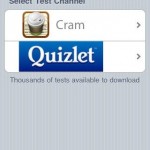 This app allows you to create flashcards for your personal use. Some may think that cardboard flashcards are better, but that’s not the case, especially when you consider that this app can flash these cards in random order, which makes it easier to revise. Not only this, the app is equally useful in creating multiple-choice tests – simply enter a few questions with multiple choices and the app will create a test with questions appearing in no particular order.
This app allows you to create flashcards for your personal use. Some may think that cardboard flashcards are better, but that’s not the case, especially when you consider that this app can flash these cards in random order, which makes it easier to revise. Not only this, the app is equally useful in creating multiple-choice tests – simply enter a few questions with multiple choices and the app will create a test with questions appearing in no particular order.
3. SimpleMind
 Yet another impressive iPhone app that creates mind-maps for you. If you have trouble organizing your thoughts, you should make use of mind maps. Not only are they good for planning things, they are equally useful for those who need a tool for revising. It works exceptionally well to create a link between two concepts – and with all these links and patterns, it becomes easier for your brain to remember and retrieve information quickly. If you have any doubt, try the free version first.
Yet another impressive iPhone app that creates mind-maps for you. If you have trouble organizing your thoughts, you should make use of mind maps. Not only are they good for planning things, they are equally useful for those who need a tool for revising. It works exceptionally well to create a link between two concepts – and with all these links and patterns, it becomes easier for your brain to remember and retrieve information quickly. If you have any doubt, try the free version first.
4. Wolfram Alpha
 This researching and revising tool is quite like Google in many ways, but there are several differences as well. Unlike Google or Wikipedia, it provides you with very specific answers. Not only this, it also helps exposing aspects of different topics, like double-blind experiments. However, it is worth mentioning that though it is quite sophisticated, there is still some room for improvement. It means you may not get answers to certain questions – it doesn’t tell you anything when you ask about the Yang-Mills existence and mass gap.
This researching and revising tool is quite like Google in many ways, but there are several differences as well. Unlike Google or Wikipedia, it provides you with very specific answers. Not only this, it also helps exposing aspects of different topics, like double-blind experiments. However, it is worth mentioning that though it is quite sophisticated, there is still some room for improvement. It means you may not get answers to certain questions – it doesn’t tell you anything when you ask about the Yang-Mills existence and mass gap.
5. AnkiMobile Flashcards
Students cannot argue about the importance and usefulness of flashcards, and this iPhone app is for everyone interested in creating and using flashcards. Although Cram is a good option, you may want to stick with AnkiMobile Flashcards if you don’t want to use multiple-answer question function available in Cram only. As far as creating flashcards is concerned, AnkiMobile Flashcards is probably the most powerful app you’ll get for your iPhone. Just try it and you will be able to create detailed flashcards quickly and effectively.

